Unleashing the Power of Audio-Visual Integration: Elevating Presentations to Unforgettable Experiences
Imagine attending a conference where the speaker’s words are accompanied by stunning visuals, captivating videos, and perfectly timed sound effects. As the audience, you are not only engaged by the speaker’s message but also immersed in a multisensory experience that leaves a lasting impact. This is the power of audio-visual integration for presentations, a technique that has become increasingly popular in today’s fast-paced world. In this article, we will explore the importance of audio-visual integration in creating memorable presentations and discuss the various tools and strategies that can be employed to achieve this.
In today’s digital age, attention spans are shorter than ever, making it crucial for presenters to find innovative ways to capture and hold their audience’s attention. The combination of audio and visual elements not only enhances the overall presentation but also improves comprehension and retention of information. From corporate boardrooms to educational institutions, audio-visual integration has become an indispensable tool for effective communication. In this article, we will delve into the benefits of incorporating audio-visual elements in presentations, examine the different technologies available, and provide practical tips for creating impactful audio-visual experiences. Whether you are a seasoned presenter or a novice, this article will equip you with the knowledge and inspiration to take your presentations to the next level.
Key Takeaways for
1. Understand the power of audio-visual integration: Audio-visual integration is more than just adding visuals to your presentation. It is about creating a cohesive and immersive experience for your audience by combining visuals, sound, and technology to enhance the message you want to convey.
2. Choose the right technology: To achieve seamless audio-visual integration, it is crucial to select the right technology that suits your presentation needs. Consider factors such as venue size, audience size, and the type of content you will be presenting. This will ensure that your audio and visual elements work together harmoniously.
3. Plan and rehearse: Proper planning and rehearsal are essential for a successful audio-visual integration. Take the time to map out your presentation flow, script, and cues for audio and visual elements. Rehearse your presentation multiple times to ensure smooth transitions and flawless execution.
4. Use visuals strategically: Visuals play a significant role in capturing your audience’s attention and reinforcing your message. Use high-quality images, videos, and graphics that are relevant to your content. Incorporate animations and transitions to add visual interest and keep your audience engaged.
5. Enhance with sound: Sound can elevate your presentation to a new level. Consider using background music, sound effects, or voiceovers to create a dynamic and immersive experience. However, be mindful of the volume and timing of your audio elements to avoid overpowering or distracting your audience.
Enhanced Engagement and Impact
Audio-visual integration has revolutionized the way presentations are delivered, providing a powerful tool for enhancing engagement and creating a lasting impact on audiences. The integration of audio and visual elements allows presenters to convey their messages more effectively, capturing the attention of their audience and keeping them engaged throughout the presentation.
One of the key advantages of audio-visual integration is its ability to stimulate multiple senses simultaneously. By combining visuals such as images, videos, and graphics with synchronized audio, presenters can create a more immersive and memorable experience for their audience. This multisensory approach not only helps to capture and hold the audience’s attention but also enhances their understanding and retention of the presented information.
Moreover, audio-visual integration enables presenters to convey emotions and create a more impactful narrative. By incorporating music, sound effects, and voiceovers into their presentations, presenters can evoke specific emotions and create a more engaging and compelling storyline. This emotional resonance can significantly enhance the audience’s connection to the content and make the presentation more memorable.
Furthermore, audio-visual integration allows for the seamless integration of data and information into presentations. With the use of charts, graphs, and infographics, presenters can present complex data in a visually appealing and easily understandable format. By combining these visuals with spoken explanations, presenters can ensure that the audience comprehends the information more effectively and retains it for a longer period.
Improved Communication and Understanding
Audio-visual integration has had a profound impact on the communication and understanding of complex ideas and concepts. By combining visual and auditory elements, presenters can break down complex information into more digestible and relatable forms, making it easier for the audience to understand and retain.
The use of visuals in presentations helps to simplify complex ideas by providing visual representations that can be easily interpreted. Visuals such as diagrams, charts, and illustrations can help presenters illustrate abstract concepts and make them more tangible and comprehensible for the audience. This visual aid allows the audience to grasp the information more quickly and facilitates a deeper understanding of the presented content.
In addition to visuals, the integration of audio elements further enhances communication and understanding. By providing spoken explanations and commentary, presenters can provide additional context and clarify any ambiguities or complexities in the content. This auditory reinforcement helps to reinforce key points, elaborate on important details, and ensure that the audience comprehends the information accurately.
Furthermore, audio-visual integration facilitates better communication by catering to different learning styles and preferences. While some individuals may be more visual learners, others may prefer auditory or kinesthetic learning. By incorporating both audio and visual elements, presenters can cater to a wider range of learning styles, ensuring that the audience can absorb and process the information in the way that suits them best.
Enhanced Creativity and Innovation
Audio-visual integration has sparked a wave of creativity and innovation in the presentation industry. With the availability of advanced audio-visual tools and technologies, presenters now have the freedom to experiment with different formats, styles, and techniques, resulting in more dynamic and engaging presentations.
One of the ways in which audio-visual integration has enhanced creativity is through the use of interactive elements. Presenters can now incorporate interactive features such as quizzes, polls, and live demonstrations into their presentations, allowing for real-time audience participation and engagement. This interactivity not only makes the presentation more enjoyable and memorable but also facilitates a deeper level of understanding and retention of the presented content.
Furthermore, audio-visual integration has opened up new possibilities for storytelling and narrative development in presentations. Presenters can now use techniques such as video storytelling, animation, and virtual reality to create immersive and captivating narratives that leave a lasting impression on the audience. These innovative storytelling techniques not only make the presentation more engaging but also help to convey complex ideas and concepts in a more accessible and relatable manner.
Moreover, audio-visual integration has led to the development of new presentation formats and styles. Presenters are no longer limited to traditional slide-based presentations but can now explore formats such as video presentations, multimedia installations, and live performances. This freedom to experiment with different formats and styles has resulted in more creative and impactful presentations that captivate and inspire audiences.
The Rise of Interactive Presentations
In recent years, there has been a significant shift in the way presentations are delivered. Gone are the days of static slides and monotonous speeches. Instead, we are witnessing the rise of interactive presentations that engage the audience in a whole new way.
Audio-visual integration plays a crucial role in creating these memorable presentations. With the help of advanced technology, presenters can now incorporate interactive elements such as videos, animations, and live demonstrations to captivate their audience.
One emerging trend in audio-visual integration for interactive presentations is the use of touchscreens. Presenters can now control their presentations directly on a touchscreen display, allowing them to navigate through slides, zoom in on content, and even draw or annotate on the screen in real-time. This not only adds a level of interactivity but also enables presenters to tailor their presentations based on the audience’s responses and interests.
Another exciting development is the integration of virtual reality (VR) and augmented reality (AR) into presentations. With VR headsets, presenters can transport their audience to virtual environments, providing a truly immersive experience. AR, on the other hand, allows presenters to overlay digital content onto the real world, creating interactive and engaging presentations.
The future implications of this trend are vast. Interactive presentations have the potential to revolutionize education, training, and even business meetings. Instead of passive learning or listening, audiences can actively participate and engage with the content. This not only enhances retention but also fosters a deeper understanding of the subject matter.
Furthermore, interactive presentations can break down geographical barriers. With the help of video conferencing and collaboration tools, presenters can deliver their presentations to a global audience in real-time. This opens up new opportunities for cross-cultural exchange and knowledge sharing.
Personalized Experiences through AI
Artificial Intelligence (AI) is transforming various industries, and the field of audio-visual integration is no exception. One emerging trend in this space is the use of AI to create personalized experiences during presentations.
AI-powered algorithms can analyze audience data in real-time, including facial expressions, body language, and even sentiment analysis. This information can then be used to adapt the presentation on the fly, tailoring the content and delivery to the specific needs and preferences of the audience.
For example, if the AI detects a lack of engagement or understanding, it can prompt the presenter to provide additional explanations or examples. On the other hand, if the audience is highly engaged, the AI can suggest skipping certain slides or topics to maintain momentum and avoid redundancy.
Furthermore, AI can also assist presenters in delivering their content more effectively. Natural Language Processing (NLP) algorithms can analyze the presenter’s speech patterns, tone, and pace, providing real-time feedback and suggestions for improvement. This can help presenters enhance their delivery skills and connect with the audience on a deeper level.
The future implications of AI-powered personalized presentations are promising. By tailoring the content and delivery to individual audience members, presenters can create more meaningful and impactful experiences. This can lead to increased knowledge retention, improved audience satisfaction, and ultimately, better communication and learning outcomes.
Seamless Integration of Multiple Devices
In today’s digital age, it is common for presenters to use multiple devices during their presentations. From laptops and tablets to smartphones and wearables, the challenge lies in seamlessly integrating these devices to deliver a cohesive and memorable presentation.
One emerging trend in audio-visual integration is the development of technologies that enable presenters to connect and control multiple devices simultaneously. For example, through wireless connectivity and synchronization, presenters can switch between devices seamlessly, allowing for a smooth transition between different types of content.
This trend is particularly relevant in collaborative presentations where multiple presenters or participants are involved. With synchronized devices, each presenter can contribute their content or control the presentation in a coordinated manner, ensuring a cohesive and engaging experience for the audience.
The future implications of this trend are significant. As technology continues to advance, we can expect even greater integration and synchronization capabilities. This will not only enhance the overall presentation experience but also enable presenters to leverage the unique features and capabilities of different devices, further enriching the content and engagement.
The Importance of Audio-Visual Integration
Audio-visual integration plays a crucial role in creating memorable presentations. When done effectively, it enhances the overall impact of the message being delivered and engages the audience on multiple sensory levels. By combining visual elements such as slides, videos, and graphics with audio components like sound effects, music, and narration, presenters can create a more immersive and engaging experience for their audience.
For example, imagine attending a conference where the speaker is using a combination of well-designed slides, relevant videos, and carefully selected background music to support their message. The visual cues help to reinforce key points, while the audio elements evoke emotions and create a more dynamic atmosphere. This integration of audio and visual elements not only captures the attention of the audience but also helps them retain information more effectively.
Furthermore, audio-visual integration can also be used to accommodate different learning styles. Some people are visual learners, while others are auditory learners. By incorporating both visual and audio elements into a presentation, presenters can cater to a broader range of learning preferences, ensuring that their message resonates with a larger portion of the audience.
Effective Use of Visuals
Visuals are a powerful tool in presentations, as they help to convey information in a concise and memorable way. However, it is important to use visuals effectively to ensure they enhance the overall message rather than distract from it.
One key aspect of effective visual integration is choosing the right type of visuals for the content being presented. For example, if the presenter is discussing data or statistics, using charts, graphs, or infographics can help to illustrate the information in a visually appealing manner. On the other hand, if the presentation is focused on storytelling or conveying emotions, using high-quality images or videos can help to create a more immersive experience for the audience.
Additionally, it is important to keep visuals simple and uncluttered. Too much information or complex visuals can overwhelm the audience and make it difficult for them to focus on the key message. By using clean and minimalistic visuals, presenters can ensure that the audience’s attention is directed towards the most important elements of the presentation.
The Role of Audio in Enhancing Presentations
While visuals are important, the role of audio should not be underestimated. Audio elements can help to create a more immersive and engaging experience for the audience, making the presentation more memorable.
One way audio can be used effectively is through the use of sound effects. For example, if a presenter is discussing a product or a process, incorporating relevant sound effects can help to bring the content to life. The sound of a door opening, a car engine revving, or a cash register ringing can add depth and realism to the presentation, making it more engaging for the audience.
Another important use of audio is through narration or voice-over. By providing a verbal explanation of the content being presented, presenters can guide the audience through the information and provide additional context. This can be particularly useful when presenting complex or technical information, as the audio can help to simplify and clarify the content for the audience.
Case Studies: Memorable Presentations Through Audio-Visual Integration
Several case studies demonstrate the power of audio-visual integration in creating memorable presentations.
One notable example is Steve Jobs’ iconic product launches. Jobs was known for his ability to captivate audiences with his presentations, and a significant part of his success can be attributed to the seamless integration of audio and visuals. His slides were simple yet visually appealing, and he used carefully selected background music to create a sense of anticipation and excitement. This combination of audio and visual elements helped to make his presentations unforgettable.
Another case study is TED Talks. TED speakers are renowned for their ability to deliver powerful and inspiring presentations. A key factor in their success is the effective use of audio-visual integration. TED speakers often incorporate visually stunning slides, compelling videos, and captivating storytelling to engage the audience and leave a lasting impression.
Best Practices for Audio-Visual Integration
To ensure effective audio-visual integration in presentations, it is important to follow some best practices.
Firstly, it is crucial to plan and rehearse the presentation thoroughly. This includes testing the audio and visual elements to ensure they work seamlessly together. Technical glitches or poorly timed visuals can detract from the overall impact of the presentation, so it is important to address any issues beforehand.
Secondly, presenters should consider the venue and audience when planning the audio-visual integration. Factors such as the size of the room, acoustics, and the audience’s preferences should be taken into account. For example, in a large auditorium, it may be necessary to use microphones and amplifiers to ensure the audio is heard clearly by everyone in the audience.
Lastly, it is important to strike a balance between audio and visuals. Both elements should complement each other and work together to enhance the message being delivered. If the visuals overpower the audio or vice versa, the audience may become disengaged or confused. Presenters should aim for a harmonious integration of audio and visual elements to create a memorable and impactful presentation.
Audio-visual integration is a powerful tool in creating memorable presentations. By combining visual elements with audio components, presenters can engage the audience on multiple sensory levels, enhance the overall impact of the message, and cater to different learning styles. Effective use of visuals and audio can make presentations more immersive, engaging, and memorable. By following best practices and learning from successful case studies, presenters can master the art of audio-visual integration and deliver presentations that leave a lasting impression.
Case Study 1: Marvel’s Cinematic Universe
One of the most successful examples of audio-visual integration for memorable presentations can be seen in Marvel’s Cinematic Universe (MCU). The MCU is a series of interconnected superhero films that have captivated audiences worldwide. A key aspect of the MCU’s success lies in its ability to seamlessly integrate audio and visual elements to create a truly immersive experience.
One memorable example of this is the use of sound design in the film “Black Panther.” The film’s soundtrack, composed by Ludwig Göransson, not only enhances the visual storytelling but also serves as a powerful cultural statement. The use of traditional African instruments and rhythms creates a unique audio experience that transports the audience into the world of Wakanda. The combination of visually stunning imagery and a rich, immersive soundtrack makes “Black Panther” a truly memorable cinematic experience.
Another example can be found in the film “Avengers: Endgame.” The climactic battle scene in the film is a visual spectacle, but it is the integration of Alan Silvestri’s epic score that elevates the emotional impact of the scene. The swelling music builds tension and excitement, heightening the audience’s emotional investment in the characters and their fight against evil. The audio-visual integration in “Avengers: Endgame” creates a truly memorable and impactful presentation of the superhero genre.
Case Study 2: TED Talks
TED Talks are renowned for their ability to deliver powerful and memorable presentations. One of the reasons for their success is the effective integration of audio and visual elements. TED speakers often use multimedia presentations to support their ideas and engage the audience.
For example, in his TED Talk titled “The Power of Vulnerability,” Brené Brown uses a combination of personal anecdotes, humor, and visual aids to convey her message. She seamlessly integrates audio and visual elements to create a presentation that is both informative and emotionally resonant. The use of personal stories, accompanied by carefully selected visuals, helps the audience connect with Brown’s message on a deeper level.
Another notable example is Sir Ken Robinson’s TED Talk titled “Do Schools Kill Creativity?” Robinson uses humor and storytelling to captivate the audience, but it is his use of visual aids that truly enhances the impact of his message. He incorporates images, graphs, and illustrations to support his arguments and provide visual context for his ideas. The audio-visual integration in Robinson’s presentation helps to reinforce key points and make his talk more memorable and compelling.
Case Study 3: Apple Keynote Presentations
Apple is known for its sleek and visually stunning product presentations. The company’s keynote presentations are meticulously designed to showcase their latest innovations and create a memorable experience for the audience.
One example of Apple’s effective audio-visual integration can be seen in the unveiling of the iPhone X. The presentation featured a combination of live demonstrations, high-resolution visuals, and carefully crafted sound design. The seamless integration of audio and visual elements helped to highlight the key features of the iPhone X and create a sense of excitement and anticipation among the audience.
Another notable example is the of the Apple Watch. The presentation utilized a combination of video clips, animations, and live demonstrations to showcase the watch’s functionality and design. The carefully choreographed audio-visual elements helped to create a sense of immersion and engagement, making the presentation both informative and memorable.
These case studies demonstrate the power of audio-visual integration in creating memorable presentations. Whether it’s in the realm of cinema, public speaking, or product launches, the effective use of audio and visual elements can elevate the audience’s experience and leave a lasting impression.
FAQs
1. What is audio-visual integration?
Audio-visual integration refers to the seamless combination of audio and visual elements in a presentation to enhance the overall experience for the audience. It involves the integration of technologies such as sound systems, projectors, screens, and lighting to create a cohesive and impactful presentation.
2. Why is audio-visual integration important for presentations?
Audio-visual integration is important for presentations because it helps to capture and maintain the attention of the audience. By incorporating visual aids, such as images and videos, along with clear and high-quality audio, presenters can effectively convey their message and make it more memorable.
3. What are the key components of audio-visual integration?
The key components of audio-visual integration include sound systems, projectors or displays, screens, lighting, and control systems. These components work together to ensure that the audio and visual elements are synchronized and delivered effectively to the audience.
4. How can I ensure that my audio and visual elements are synchronized?
To ensure synchronization, it is important to use a reliable control system that allows you to manage and control both the audio and visual components of your presentation. This can be achieved through the use of software or hardware solutions that enable you to program and cue the different elements of your presentation.
5. What are some tips for creating memorable audio-visual presentations?
– Keep it simple: Avoid cluttering your presentation with too many visual elements or complex audio setups. Focus on delivering a clear and concise message.
– Use high-quality equipment: Invest in good quality audio and visual equipment to ensure that your presentation is delivered with clarity and professionalism.
– Practice and rehearse: Familiarize yourself with the technology and equipment you will be using to minimize any technical glitches during your presentation.
– Engage the audience: Incorporate interactive elements, such as audience participation or live demonstrations, to make your presentation more engaging and memorable.
6. How can I make sure that everyone in the audience can hear the audio clearly?
To ensure that everyone in the audience can hear the audio clearly, it is important to choose a sound system that is appropriate for the size of the venue. Consider factors such as the acoustics of the space, the number of attendees, and the type of presentation you will be delivering. Additionally, test the sound levels before the presentation and make adjustments as necessary.
7. What are some common audio-visual issues that can arise during presentations?
Some common audio-visual issues that can arise during presentations include sound feedback or echo, poor video quality, connectivity problems, and equipment malfunctions. It is important to have a backup plan in case any of these issues occur and to be prepared to troubleshoot them quickly to minimize disruptions to your presentation.
8. How can I incorporate audio-visual elements into virtual presentations?
To incorporate audio-visual elements into virtual presentations, you can use video conferencing platforms that allow you to share your screen and play audio or video files. Additionally, you can pre-record segments of your presentation and seamlessly integrate them into your virtual presentation for a more dynamic and engaging experience.
9. Can audio-visual integration be used in different types of presentations?
Yes, audio-visual integration can be used in various types of presentations, including business presentations, educational lectures, conferences, and entertainment events. The use of audio-visual elements can enhance the effectiveness and impact of any type of presentation.
10. How can I stay updated with the latest audio-visual integration technologies?
To stay updated with the latest audio-visual integration technologies, it is recommended to follow industry publications, attend trade shows or conferences, and engage with professionals in the field. Additionally, regularly researching and exploring new technologies and trends can help you stay ahead of the curve.
Concept 1: Audio-Visual Integration
Audio-visual integration is the process of combining sound and visual elements together to create a more engaging and memorable presentation. It involves using both audio (such as music, voice-overs, or sound effects) and visual (such as images, videos, or animations) components to enhance the overall impact of the presentation.
By integrating audio and visual elements, presenters can effectively convey their message, capture the audience’s attention, and make their presentations more memorable. This integration allows for a multi-sensory experience, as the audience not only hears the information but also sees it, which can improve comprehension and retention.
Concept 2: Multimodal Learning
Multimodal learning refers to the idea that people learn better when information is presented through multiple sensory channels, such as visual and auditory. It recognizes that individuals have different learning styles and preferences, and by incorporating audio and visual elements in presentations, presenters can cater to a wider range of learners.
When information is presented in a multimodal way, it stimulates different parts of the brain and increases engagement. For example, if a presenter is explaining a complex concept, they can use visual aids like diagrams or infographics to help the audience visualize the information while simultaneously providing an explanation through spoken words. This combination of visual and auditory input reinforces the learning process and improves understanding.
Concept 3: Cognitive Load
Cognitive load refers to the amount of mental effort required to process and understand information. When presenting complex or dense information, there is a risk of overwhelming the audience’s cognitive load, leading to reduced comprehension and retention.
Audio-visual integration can help manage cognitive load by distributing the information across different sensory channels. By presenting information both visually and audibly, presenters can reduce the strain on the audience’s working memory. For example, instead of relying solely on text-heavy slides, presenters can use visuals to convey key points, while verbally elaborating on the details. This way, the audience can process the information more effectively without feeling overwhelmed.
Additionally, audio-visual integration can also help in directing the audience’s attention. By strategically using sound cues or visual animations, presenters can guide the audience’s focus to specific points or important information, further reducing cognitive load and improving information processing.
Common Misconceptions about
Misconception 1: Audio-Visual Integration is Only About Fancy Visuals
One common misconception about audio-visual integration for presentations is that it is solely focused on creating visually stunning slides or videos. While visuals are undoubtedly an essential component of any presentation, audio is equally crucial in creating a memorable and engaging experience for the audience.
Audio elements such as background music, sound effects, and clear and crisp microphone audio can significantly enhance the overall impact of a presentation. For instance, a well-chosen background music track can evoke emotions and set the tone for the message being delivered. Similarly, using sound effects strategically can help emphasize key points or transitions, capturing the audience’s attention and making the presentation more memorable.
Therefore, audio-visual integration is not just about fancy visuals but also about leveraging audio elements to create a multi-sensory experience that resonates with the audience.
Misconception 2: Audio-Visual Integration is Complex and Expensive
Another misconception about audio-visual integration is that it is a complex and expensive process that requires specialized technical expertise and costly equipment. While it is true that professional audio-visual setups can be elaborate and require skilled technicians, there are various user-friendly tools and technologies available today that make integration more accessible and affordable.
For instance, many presentation software platforms offer built-in audio-visual integration features that allow users to incorporate multimedia elements seamlessly. These platforms often provide intuitive interfaces and pre-designed templates, making it easier for presenters to create visually appealing and engaging presentations without the need for extensive technical knowledge.
Furthermore, the cost of audio-visual equipment has significantly decreased over the years, making it more affordable for individuals and organizations to invest in quality setups. Many budget-friendly options exist, ranging from portable projectors and wireless microphones to compact sound systems, enabling presenters to create impactful presentations without breaking the bank.
Overall, while audio-visual integration can be complex and expensive in certain cases, there are numerous accessible and cost-effective solutions available that cater to a wide range of presentation needs.
Misconception 3: Audio-Visual Integration is Only Suitable for Large-scale Events
Some people mistakenly believe that audio-visual integration is only necessary for large-scale events or conferences. However, audio-visual integration can be beneficial for presentations of any size, ranging from small meetings to classroom lectures or even personal projects.
Even in intimate settings, incorporating audio-visual elements can significantly enhance the audience’s engagement and comprehension. For example, using visual aids such as charts, graphs, or images can help clarify complex concepts and make information more accessible. Additionally, utilizing audio elements like recorded interviews or testimonials can add credibility and authenticity to the presentation.
Moreover, audio-visual integration can also be valuable in online presentations or webinars, where the presenter’s physical presence may be absent. By incorporating audio-visual elements effectively, presenters can create a more immersive and interactive experience for remote participants, increasing their level of engagement and understanding.
Audio-visual integration is not limited to large-scale events but can be employed in presentations of all sizes to enhance engagement, comprehension, and overall impact.
Conclusion
Audio-visual integration is a powerful tool that can greatly enhance the impact and memorability of presentations. By combining sound and visuals in a seamless and purposeful way, presenters can create a more engaging and immersive experience for their audience. Throughout this article, we have explored the key elements of audio-visual integration, including the importance of choosing the right equipment, creating a cohesive visual design, and using audio strategically to enhance the message. We have also discussed the benefits of audio-visual integration, such as increased audience attention and retention, improved comprehension and recall, and the ability to create an emotional connection with the audience.
Furthermore, we have seen how audio-visual integration can be applied in various presentation settings, from business meetings and conferences to educational environments and entertainment events. Whether it is through the use of videos, animations, music, or sound effects, incorporating audio-visual elements can help presenters communicate their message more effectively and leave a lasting impression on their audience. However, it is important to remember that audio-visual integration should be used thoughtfully and purposefully, with the goal of enhancing the content and not overshadowing it. By following the best practices and considering the specific needs of the audience, presenters can harness the power of audio-visual integration to create truly memorable presentations.

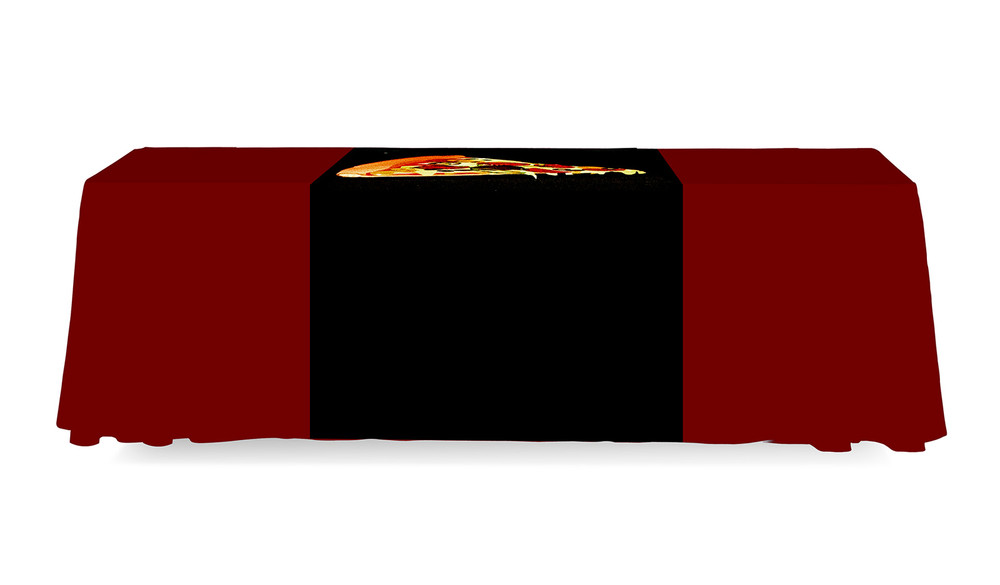


No comment yet, add your voice below!