Revolutionizing Information Access: The Power of Interactive Touchscreens and Kiosks
Imagine walking into a bustling airport, trying to find your gate amidst the chaos of travelers and announcements. You desperately need information, but the information desk is crowded with long lines. Now, picture a sleek touchscreen kiosk nearby, beckoning you with its vibrant display and intuitive interface. With just a few taps, you have access to all the information you need, from flight updates to terminal maps. This is the power of interactive touchscreens and kiosks, revolutionizing the way we access information in public spaces.
In this article, we will explore the world of interactive touchscreens and kiosks and their impact on information accessibility. From airports to museums, shopping malls to hospitals, these digital displays have become ubiquitous, offering a wealth of information at our fingertips. We will delve into the benefits of these technologies, such as their ability to provide real-time updates, enhance user engagement, and improve efficiency. Additionally, we will examine the challenges and considerations in implementing interactive touchscreens and kiosks, including user interface design, maintenance, and security. Join us as we navigate through the exciting landscape of interactive touchscreens and kiosks, where information is just a touch away.
Key Takeaways
1. Interactive touchscreens and kiosks are revolutionizing information accessibility, making it easier for people to access information in public spaces.
2. These technologies offer a user-friendly and intuitive interface, allowing individuals of all ages and technical abilities to navigate and find the information they need.
3. Interactive touchscreens and kiosks are being widely adopted in various sectors, including retail, healthcare, transportation, and tourism, enhancing customer experience and improving operational efficiency.
4. The COVID-19 pandemic has accelerated the adoption of touchless interactive technologies, such as voice commands and gesture recognition, ensuring a hygienic and safe user experience.
5. While interactive touchscreens and kiosks provide many benefits, it is crucial to ensure accessibility for individuals with disabilities by implementing features like screen readers, large fonts, and tactile buttons.
The Issue of Privacy and Data Security
One of the most controversial aspects surrounding interactive touchscreens and kiosks is the concern over privacy and data security. With the increasing use of these devices in public spaces, such as shopping malls, airports, and museums, there is a growing worry that personal information may be at risk.
On one hand, proponents argue that interactive touchscreens and kiosks provide convenience and accessibility to information. Users can easily access maps, directories, and other useful resources with just a few taps on the screen. These devices can also collect data on user preferences and behaviors, allowing businesses and organizations to tailor their offerings to better suit their target audience.
On the other hand, critics raise concerns about the potential misuse of personal data collected by these devices. There have been instances where kiosks have been hacked, leading to the exposure of sensitive information. Additionally, there is a fear that these devices may be used for surveillance purposes, tracking individuals’ movements and activities without their consent.
It is important to strike a balance between the benefits of information accessibility and the protection of privacy. Regulations and guidelines should be put in place to ensure that user data is collected and stored securely. Transparent privacy policies should also be implemented, allowing users to make informed decisions about the information they share.
The Impact on Human Interaction
Another controversial aspect of interactive touchscreens and kiosks is their potential impact on human interaction. With the increasing prevalence of these devices, there is a concern that they may replace face-to-face interactions and diminish social connections.
Supporters argue that interactive touchscreens and kiosks enhance customer service by providing quick and efficient access to information. For example, in a busy airport, self-service kiosks can help passengers check-in and obtain boarding passes without the need for lengthy queues. These devices can also reduce the workload of staff, allowing them to focus on more complex tasks.
However, opponents argue that the rise of interactive touchscreens and kiosks may lead to a decline in human interaction. They argue that the personal touch and human connection that comes with interacting with a real person may be lost. This can have negative effects on social skills and empathy, particularly among younger generations who grow up relying heavily on technology for communication.
To address this concern, it is important to strike a balance between the convenience of self-service devices and the importance of human interaction. Businesses and organizations should ensure that there are still opportunities for face-to-face interactions when needed. Additionally, efforts should be made to educate individuals on the importance of maintaining social connections and empathy in an increasingly digital world.
Accessibility and Inclusivity Challenges
While interactive touchscreens and kiosks aim to provide information accessibility, there are controversies surrounding their effectiveness in catering to all individuals, particularly those with disabilities or limited technological skills.
Proponents argue that these devices can be designed to be accessible to individuals with disabilities. For example, touchscreens can be equipped with features such as larger fonts, text-to-speech capabilities, and tactile feedback to assist users with visual impairments. Additionally, interactive kiosks can provide multilingual options, making information accessible to individuals with limited English proficiency.
However, critics argue that not all interactive touchscreens and kiosks are designed with inclusivity in mind. Some devices may lack accessibility features, making it difficult for individuals with disabilities to effectively use them. Additionally, individuals with limited technological skills may struggle to navigate these devices, leading to frustration and exclusion from accessing important information.
To address these challenges, it is crucial for designers and developers to prioritize accessibility and inclusivity when creating interactive touchscreens and kiosks. This includes incorporating features that cater to individuals with disabilities and providing clear instructions and user-friendly interfaces for those with limited technological skills. Regular user testing and feedback should also be conducted to ensure that these devices are truly accessible to all.
Key Insight 1: Interactive Touchscreens and Kiosks Enhance Customer Engagement
Interactive touchscreens and kiosks have revolutionized the way businesses engage with their customers. These devices provide a user-friendly interface that allows customers to access information effortlessly. Whether it’s in a retail store, a hotel lobby, or a museum, interactive touchscreens and kiosks have become an integral part of the customer experience.
One of the main advantages of interactive touchscreens and kiosks is their ability to provide a wealth of information in a visually appealing and interactive manner. Customers can explore product catalogs, view detailed specifications, compare prices, and even place orders directly from the kiosk. This enhances the overall shopping experience and empowers customers to make informed decisions.
Moreover, interactive touchscreens and kiosks can be customized to suit the specific needs of different industries. For example, in the hospitality sector, hotels can provide self-service check-in kiosks that streamline the check-in process, reducing waiting times and improving customer satisfaction. In museums, touchscreens can offer interactive exhibits that provide in-depth information about artifacts, enhancing visitors’ understanding and engagement.
Overall, interactive touchscreens and kiosks have transformed the way businesses interact with their customers, making information easily accessible and engaging. By providing a seamless and interactive experience, these devices have become a valuable tool for businesses to enhance customer engagement and satisfaction.
Key Insight 2: Interactive Touchscreens and Kiosks Improve Operational Efficiency
Besides enhancing customer engagement, interactive touchscreens and kiosks also play a significant role in improving operational efficiency for businesses. These devices automate processes that were previously time-consuming and resource-intensive, leading to cost savings and increased productivity.
One area where interactive touchscreens and kiosks have had a significant impact is in the retail industry. Traditional checkout counters have been replaced by self-service kiosks, allowing customers to scan and pay for their items without the need for a cashier. This not only reduces labor costs but also speeds up the checkout process, resulting in shorter queues and improved customer satisfaction.
Interactive touchscreens and kiosks also enable businesses to gather valuable data about customer preferences and behavior. By analyzing this data, businesses can make informed decisions regarding product offerings, marketing strategies, and operational improvements. For example, a retail store can track which products are frequently searched for or viewed on the kiosk, helping them optimize their inventory and marketing efforts.
In addition, interactive touchscreens and kiosks can be integrated with other systems, such as inventory management or customer relationship management software, further streamlining business operations. This integration allows for real-time updates and synchronization of data, reducing manual errors and improving overall efficiency.
Overall, interactive touchscreens and kiosks have become indispensable tools for businesses to improve operational efficiency. By automating processes, gathering data, and integrating with other systems, these devices help businesses save costs, increase productivity, and make data-driven decisions.
Key Insight 3: Interactive Touchscreens and Kiosks Drive Innovation and Differentiation
The adoption of interactive touchscreens and kiosks has not only improved customer engagement and operational efficiency but has also driven innovation and differentiation within industries. Businesses that embrace these technologies have a competitive advantage and stand out from their competitors.
Interactive touchscreens and kiosks provide businesses with a platform to showcase their products or services in a unique and interactive way. For example, in the automotive industry, car manufacturers can use touchscreens in showrooms to allow customers to customize their vehicles, explore different features, and even take virtual test drives. This immersive experience sets them apart from competitors and creates a memorable brand experience.
Furthermore, businesses can leverage interactive touchscreens and kiosks to provide personalized recommendations and offers to customers. By analyzing customer data and preferences, businesses can tailor the information displayed on the touchscreen to match individual needs. This personalized approach enhances the customer experience and fosters customer loyalty.
Moreover, the integration of emerging technologies, such as artificial intelligence and augmented reality, with interactive touchscreens and kiosks opens up new possibilities for innovation. These technologies can enhance the user experience by providing real-time recommendations, virtual product try-ons, or interactive simulations.
Interactive touchscreens and kiosks have become a catalyst for innovation and differentiation within industries. By providing unique and immersive experiences, businesses can set themselves apart from competitors and create lasting impressions on their customers.
1. The Rise of Interactive Touchscreens and Kiosks
Interactive touchscreens and kiosks have become increasingly popular in recent years, revolutionizing the way people access information. These devices, equipped with touch-sensitive screens and user-friendly interfaces, allow users to interact with digital content in a seamless and intuitive manner. From malls and airports to museums and educational institutions, interactive touchscreens and kiosks are now a ubiquitous presence, providing a wealth of information at our fingertips.
One of the main advantages of interactive touchscreens and kiosks is their ability to provide information in a highly accessible way. Unlike traditional signage or printed materials, these devices offer dynamic and customizable content that can be easily updated and tailored to specific user needs. For example, a museum can use interactive touchscreens to provide detailed information about exhibits, offer interactive maps for navigation, and even provide audio and video guides for a more immersive experience.
2. Enhancing User Experience through Intuitive Interfaces
One of the key features of interactive touchscreens and kiosks is their intuitive user interface. The touch-sensitive screens allow users to navigate through menus, select options, and interact with content using familiar gestures such as swiping, tapping, and pinching. This ease of use makes interactive touchscreens and kiosks accessible to people of all ages and technological backgrounds.
Moreover, the intuitive interfaces of interactive touchscreens and kiosks can be further enhanced through the use of visual cues and feedback. For example, highlighting interactive elements when touched or providing audio feedback can help users understand the functionality of the device and navigate through the available options more efficiently. These design considerations contribute to a more inclusive and accessible user experience.
3. Accessibility Features for Diverse User Needs
Interactive touchscreens and kiosks are designed with accessibility in mind, incorporating a range of features to accommodate diverse user needs. For individuals with visual impairments, these devices often offer options for adjusting font sizes, contrast levels, and even text-to-speech functionality. Similarly, users with motor disabilities can benefit from features like voice commands, gesture recognition, and alternative input methods such as joystick or stylus.
Furthermore, interactive touchscreens and kiosks can be equipped with assistive technologies such as braille overlays or tactile feedback, enabling users with hearing or visual impairments to access information independently. These accessibility features ensure that interactive touchscreens and kiosks are inclusive and provide equal access to information for all users.
4. Case Study: Interactive Wayfinding in Airports
Airports have embraced the use of interactive touchscreens and kiosks to improve wayfinding for travelers. These devices offer interactive maps with real-time information about flight schedules, gate locations, and amenities within the airport. By simply inputting their flight details or scanning their boarding passes, passengers can quickly find their way to their gates or locate nearby services such as restaurants, restrooms, and shops.
One notable example is the Interactive Wayfinding System implemented at Dallas/Fort Worth International Airport. This system features large touchscreen kiosks strategically placed throughout the airport, providing travelers with a user-friendly interface to navigate the complex terminal layout. The kiosks offer step-by-step directions, estimated walking times, and even information about security wait times, ensuring a seamless and stress-free travel experience for passengers.
5. Interactive Touchscreens in Education
Interactive touchscreens and kiosks have also made their way into educational institutions, transforming the way students access information and engage with learning materials. These devices can be found in classrooms, libraries, and communal areas, offering interactive textbooks, multimedia content, and collaborative tools.
For instance, the New York Public Library has implemented interactive touchscreens in its Digital Collections Exhibition. These touchscreens allow visitors to explore the library’s vast collection of digitized materials, including historical photographs, maps, and manuscripts. By simply swiping and tapping on the touchscreens, users can zoom in on details, read descriptions, and even save their favorite items for later reference.
6. The Future of Interactive Touchscreens and Kiosks
The potential applications for interactive touchscreens and kiosks are vast and ever-expanding. As technology continues to evolve, we can expect to see even more advanced features and functionalities integrated into these devices. For example, facial recognition technology could be used to personalize content based on individual preferences, while artificial intelligence algorithms could provide intelligent recommendations and suggestions.
Furthermore, the integration of interactive touchscreens and kiosks with other emerging technologies such as augmented reality and virtual reality could open up new possibilities for immersive and interactive experiences. Imagine being able to virtually explore a museum exhibit or try on clothes in a virtual fitting room using interactive touchscreens and kiosks.
Interactive touchscreens and kiosks have transformed the way we access information, offering a highly accessible and intuitive user experience. With their customizable content, intuitive interfaces, and accessibility features, these devices cater to diverse user needs and provide equal access to information for all. As they continue to evolve, interactive touchscreens and kiosks hold great potential for enhancing user experiences and revolutionizing various industries.
Case Study 1: Interactive Touchscreens Enhancing Museum Experience
In recent years, museums have embraced interactive touchscreens and kiosks as a way to enhance visitor engagement and information accessibility. One notable example is the Smithsonian National Museum of Natural History in Washington, D.C.
The museum installed interactive touchscreens throughout its exhibits, allowing visitors to access detailed information about each display with just a tap of their finger. These touchscreens provide a wealth of information, including historical context, scientific explanations, and even interactive quizzes to test visitors’ knowledge.
By incorporating interactive touchscreens, the museum has transformed the traditional museum experience into an immersive and educational journey. Visitors can now delve deeper into the exhibits at their own pace, gaining a greater understanding and appreciation for the natural world.
Case Study 2: Interactive Kiosks Streamlining Airport Information
Traveling can be a stressful experience, especially when it comes to navigating through airports. However, airports worldwide have started implementing interactive kiosks to make the process smoother for passengers.
One successful example is the Singapore Changi Airport, consistently ranked among the best airports globally. The airport has strategically placed interactive kiosks throughout its terminals, providing passengers with real-time flight information, directions to various amenities, and even entertainment options.
These interactive kiosks have significantly reduced the need for staff assistance, allowing passengers to access the information they need independently. As a result, queues at information desks have diminished, and travelers can navigate the airport more efficiently, saving time and reducing stress.
Case Study 3: Touchscreens Revolutionizing Retail Shopping
Retailers are constantly seeking innovative ways to engage customers and provide them with a seamless shopping experience. Interactive touchscreens have emerged as a game-changer in this regard, revolutionizing the retail industry.
One prime example is the Nike flagship store in New York City. The store features interactive touchscreens that allow customers to browse the entire product catalog, check inventory availability, and even customize their own shoes. These touchscreens provide a dynamic and interactive shopping experience, enabling customers to explore the brand’s offerings in a more immersive way.
Moreover, these touchscreens also serve as a valuable tool for store staff. They can access detailed product information, including specifications and customer reviews, to assist customers effectively. By leveraging interactive touchscreens, Nike has created a unique shopping environment that seamlessly blends the convenience of online shopping with the sensory experience of a physical store.
The Emergence of Interactive Touchscreens and Kiosks
Interactive touchscreens and kiosks have become ubiquitous in our modern society, revolutionizing the way we access and interact with information. However, their journey to the present state has been a result of a gradual evolution over the years. Let’s delve into the historical context of interactive touchscreens and kiosks and explore how they have evolved over time.
Early Experiments and Prototypes
The concept of interactive touchscreens and kiosks can be traced back to the 1960s when researchers began experimenting with touch-sensitive screens. One of the earliest prototypes was developed by E.A. Johnson at the Royal Radar Establishment in Malvern, UK. This early touch technology, known as capacitive touch, used a transparent electrode layer on a glass panel to detect the user’s touch.
Throughout the 1970s and 1980s, interactive touchscreens were primarily used in specialized applications, such as industrial control systems and military equipment. These early systems were expensive and limited in functionality, making them inaccessible for mainstream use.
Commercialization and Expansion
The 1990s marked a significant turning point for interactive touchscreens and kiosks. With the advancement of technology and the decreasing cost of components, touchscreens became more affordable and practical for commercial applications.
During this period, touchscreens started appearing in public spaces, such as shopping malls, airports, and museums. These interactive kiosks provided users with access to information, wayfinding services, and interactive experiences. Companies like IBM and Microsoft played a crucial role in popularizing touchscreens by developing user-friendly interfaces and software solutions.
Integration with the Internet and Digital Content
The advent of the internet and the proliferation of digital content in the early 2000s further propelled the evolution of interactive touchscreens and kiosks. The integration of touchscreens with internet connectivity opened up a world of possibilities for information accessibility.
Touchscreen kiosks became portals to the online world, allowing users to browse websites, access email, and perform various online transactions. This integration also led to the emergence of self-service kiosks in industries such as banking, retail, and hospitality, enabling customers to perform tasks independently without the need for human assistance.
Advancements in Technology and User Experience
Over the years, advancements in technology have significantly enhanced the functionality and user experience of interactive touchscreens and kiosks. The of multitouch technology, pioneered by companies like Apple with the iPhone, revolutionized the way users interacted with touchscreens.
With multitouch, users could perform gestures like pinch-to-zoom, swipe, and rotate, making interactions more intuitive and natural. This breakthrough opened up new possibilities for interactive applications and gaming experiences.
Integration with AI and Voice Recognition
In recent years, the integration of artificial intelligence (AI) and voice recognition technology has further expanded the capabilities of interactive touchscreens and kiosks. AI-powered virtual assistants, such as Apple’s Siri and Amazon’s Alexa, have made their way into touch-enabled devices, allowing users to interact with kiosks through voice commands.
This integration has improved accessibility for individuals with disabilities and has made interactions more seamless and efficient. Users can now ask questions, get directions, and even make transactions using voice commands, eliminating the need for physical interactions.
The Future of Interactive Touchscreens and Kiosks
As technology continues to advance, the future of interactive touchscreens and kiosks looks promising. The integration of augmented reality (AR) and virtual reality (VR) technologies holds the potential to create immersive and interactive experiences. Users could explore virtual environments, try on virtual clothing, or visualize products in 3D.
Furthermore, advancements in biometric technology, such as facial recognition and fingerprint scanning, could enhance security and personalization in interactive touchscreens and kiosks. Users could have personalized experiences tailored to their preferences and access information securely.
The historical context of interactive touchscreens and kiosks reveals a gradual evolution from early experiments and prototypes to their current state of widespread accessibility. The integration of technology, the internet, and AI has transformed these systems into powerful tools for information access and self-service. With further advancements on the horizon, interactive touchscreens and kiosks are poised to continue shaping the way we interact with information and the world around us.
FAQs
1. What are interactive touchscreens and kiosks?
Interactive touchscreens and kiosks are digital devices that allow users to interact with information through touch-based input. They typically consist of a display screen, software interface, and touch-sensitive technology that enables users to navigate through various content options.
2. How do interactive touchscreens and kiosks improve information accessibility?
Interactive touchscreens and kiosks improve information accessibility by providing a user-friendly interface that allows individuals to easily access and interact with information. These devices can display a wide range of content, including maps, directories, menus, and product information, making it easier for users to find the information they need.
3. Where are interactive touchscreens and kiosks commonly used?
Interactive touchscreens and kiosks are commonly used in a variety of settings, including airports, shopping malls, museums, hotels, restaurants, and educational institutions. They can also be found in public spaces and transportation hubs, providing access to information for a wide range of users.
4. Can interactive touchscreens and kiosks be customized to suit specific needs?
Yes, interactive touchscreens and kiosks can be customized to suit specific needs. The software interface and content displayed on these devices can be tailored to match the branding and requirements of the organization or institution using them. Customization options may include colors, logos, fonts, and specific information categories.
5. Are interactive touchscreens and kiosks accessible for individuals with disabilities?
Yes, interactive touchscreens and kiosks can be designed to be accessible for individuals with disabilities. They can include features such as larger text size, audio output, and tactile buttons to accommodate users with visual impairments. Additionally, they can be equipped with wheelchair-accessible height and easy-to-reach touch points.
6. How do interactive touchscreens and kiosks benefit businesses and organizations?
Interactive touchscreens and kiosks benefit businesses and organizations by providing a self-service option for customers, reducing the need for staff assistance. They can also enhance customer engagement and satisfaction by providing easy access to information, reducing wait times, and improving overall efficiency.
7. Are interactive touchscreens and kiosks secure?
Yes, interactive touchscreens and kiosks can be made secure through various measures. These devices can be equipped with secure enclosures, password-protected access, and software that limits access to specific content. Regular software updates and monitoring can also help ensure the security of the information displayed on these devices.
8. Can interactive touchscreens and kiosks collect user data?
Yes, interactive touchscreens and kiosks can collect user data. However, this is typically done with the user’s consent and in compliance with privacy regulations. Data collection can help businesses and organizations understand user behavior, preferences, and demographics, allowing them to improve their services and tailor content to better meet user needs.
9. How can interactive touchscreens and kiosks be maintained?
Interactive touchscreens and kiosks require regular maintenance to ensure optimal performance. This may include cleaning the screens, updating software, and monitoring hardware components for any issues. It is also important to have a technical support system in place to address any technical problems that may arise.
10. What is the future of interactive touchscreens and kiosks?
The future of interactive touchscreens and kiosks looks promising. As technology continues to advance, we can expect to see more innovative features and functionalities. This may include the integration of artificial intelligence, voice recognition, and gesture controls, making these devices even more intuitive and user-friendly.
Concept 1: Interactive Touchscreens
Interactive touchscreens are devices that allow users to interact with a computer or information system by touching the screen directly with their fingers or a stylus. These screens are often found in public places like shopping malls, airports, and museums.
Unlike traditional computer screens, which require a keyboard and mouse for input, interactive touchscreens eliminate the need for these peripherals. This makes them more intuitive and user-friendly, as you can simply tap or swipe on the screen to navigate through menus, select options, or input information.
Interactive touchscreens are designed to be highly responsive, so they can accurately detect and interpret your touch gestures. They use a variety of technologies, such as capacitive touch or infrared sensors, to detect your touch and convert it into commands that the computer can understand.
Concept 2: Kiosks
Kiosks are self-service machines that provide access to information or services. They are often equipped with interactive touchscreens to facilitate user interaction. You can find kiosks in various locations, such as banks, hotels, and public transportation stations.
One common example of a kiosk is an information kiosk. These kiosks are designed to provide users with helpful information about a particular topic or location. For instance, you might find an information kiosk at a tourist attraction, where you can learn about the history, features, and nearby amenities of the place.
Kiosks can also be used for other purposes, such as ticketing, ordering food, or checking in for flights. By incorporating interactive touchscreens, kiosks enable users to navigate through options, make selections, and complete transactions without the need for human assistance.
Concept 3: Information Accessibility
Information accessibility refers to the ease with which people can access and obtain information. In the context of interactive touchscreens and kiosks, information accessibility focuses on making information available to a wide range of users, including those with disabilities or limited technological proficiency.
One way information accessibility is achieved is through the design of user interfaces that are intuitive and easy to navigate. Interactive touchscreens are often equipped with user-friendly interfaces, featuring large icons, clear instructions, and simple menu structures. This ensures that users can quickly find the information they need without getting lost or confused.
Moreover, interactive touchscreens can incorporate accessibility features, such as text-to-speech functionality or adjustable font sizes, to cater to users with visual impairments. These features allow visually impaired individuals to have the information read out to them or displayed in a more readable format.
Furthermore, interactive touchscreens can provide multilingual support, allowing users to access information in their preferred language. This is particularly useful in multicultural or tourist-heavy areas, where people from different linguistic backgrounds may need access to the same information.
By enhancing information accessibility, interactive touchscreens and kiosks ensure that a wider range of individuals can benefit from the wealth of information available, regardless of their abilities or technological expertise.
Conclusion
Interactive touchscreens and kiosks have revolutionized information accessibility in various industries, offering a convenient and user-friendly way for people to access information and services. This article has explored the key benefits and applications of interactive touchscreens and kiosks in enhancing information accessibility.
Firstly, interactive touchscreens and kiosks provide a seamless and intuitive user experience, allowing individuals to navigate through a wealth of information effortlessly. The touch-based interface eliminates the need for complex instructions or technical knowledge, making it accessible to people of all ages and backgrounds. Additionally, these interactive devices can be customized to cater to specific needs, such as providing multilingual options or accommodating individuals with disabilities.
Furthermore, interactive touchscreens and kiosks have found their way into various industries, including retail, hospitality, healthcare, and transportation. In retail, they enable customers to browse and purchase products, enhancing the overall shopping experience. In healthcare, patients can access medical information and schedule appointments conveniently. In transportation, interactive kiosks provide real-time information about routes, schedules, and ticketing options, making travel more efficient. These examples demonstrate the widespread impact of interactive touchscreens and kiosks in improving information accessibility across different sectors.
Overall, interactive touchscreens and kiosks have proven to be a valuable tool in enhancing information accessibility. As technology continues to advance, we can expect even more innovative applications and features that will further improve the user experience and expand the reach of information accessibility.

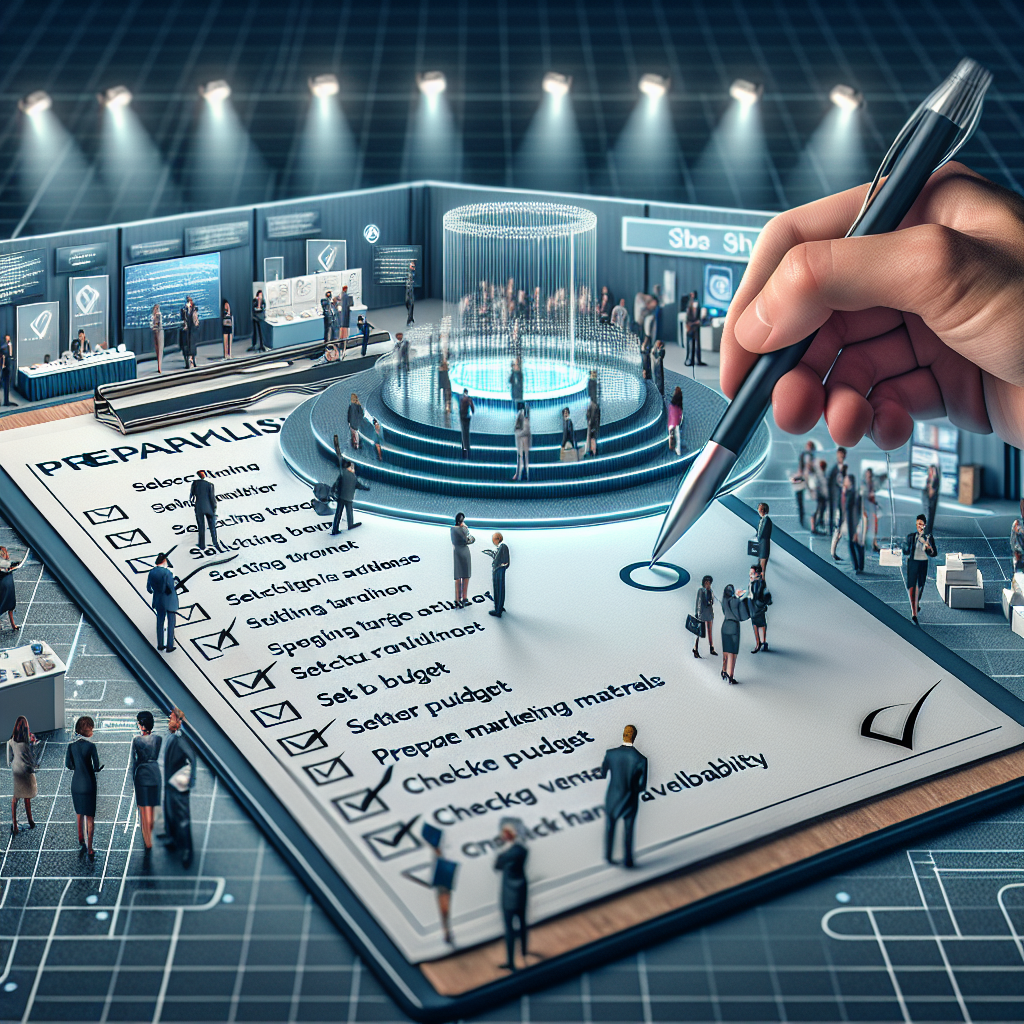



No comment yet, add your voice below!